Mixing Guidelines And Notes I've Used Over The Years
A few years back when I was first getting into production, I spent some time reading books and taking notes to try and get all the different concepts to stick. One in particular (which I think is a fairly well known book nowadays) is Mixing Secrets For The Small Studio by Mike Senior. I cliff-note style wrote down my own takeaways I found important as I went along, and below is the result. I don't think any of these are hard and fast rules, but I found it really useful as reference guidelines across the different areas mentioned.
Composition:
Ear can only process 3 sounds at a time (as the focus of attention in a mix)
Use muting and doubling of sections to add variety
"Useful little rule of thumb that can help here is this: if you want something to retain the listener’s attention, then avoid playing the same thing more than three times in a row."
Interesting little 'features' every 3 to 5 seconds - "cool backing-vocal lick, a nifty drum fill, a synth hook, a little spot-effect on the lead vocal, some kind of wacky SFX sample—the possibilities are endless"
Try altering all your arrangements a bit (verse1, verse2, chorus, etc)
6th note of any major key is the root for the relative minor key
Generally best to use notes from melodic minor scales, and use harmonic minor for for chord progressions.
General Mixing:
Build a list of reference tracks for the genre's you are making
Take ear breaks while mixing
Mult (essentially stem bouncing) your final tracks into pieces for effects + EQ
If low end of a bass (sub region) is too muddy, high cut bass and replace with a sine wave bass to fill out the sub region harmonic is a good trick
Cost shouldn't value a plugin - it's uniqueness should
"Think of the mix as a 3d cube, where the height of the box equates to frequency, the depth of the box is the decibel levels 0db to -infDb, and the width is the stereo image left to right"
Balance:
Start building most important section first (chorus, verse, etc)
Start building most important instrument first(most processing here)
Good practice to note most important instruments for each section to mult
High pass filter almost everything to remove unwanted low end
Kicks, snares, hats, bass and vocals want to stay in center of stereo image
Pan mono instruments to support space, but they might get lost in one side stereo playback
After above steps, then set track gain. Its good to leave all faders at 0db and use a gain plugin on the track to pull out the sound
For difficult sounds - take fader down, the rise to too loud, and mark position. do same for where you can barely hear it, mark that position. place fader finally between those two marks for a good "level window"
If a sound can balance right, it may not need processing. know when to leave tracks alone
Compression:
Do initial balance first, then when starting to "master" (after creating initial composition) mute all channels and decide whether or not it should be compressed as adding it to the mix
"The simplest clue that you need to compress a track is that you keep wanting to reach over and adjust its fader."
Pay attention to GAIN REDUCTION on the compressor, to see how much of the compressor you are turning down on the track
A way to start: make gain reduction show at least 6db, and adjust makeup gain to compensate for a level change. Then ask : does it sound more stable in mix?
Then try turning threshold back up a little bit to see if you can get away with using less compression
Different compressors do different things - not bad to try different compressors for different instruments
Ratio (sometimes labeled slope appropriately) generally turns things down - you increase it to affect how much the "peaks" in a signal (slaps on a bass, screeches, inconsistencies) get reeled back, so essentially the strength at which they are turned down. High ratios are sometimes needed to really bring back waveforms to consistency
Lower ratios keep dynamic more natural (whole purpose of compressor is to bring dynamic range of a waveform more consistency so you an raise it to a static fader level to keep it consistent in the mix!)
Use a low ratio and a threshold to setup only the quietest notes are UNAFFECTED by gain reduction - this is used to make it louder essentially, by after adding make up gain. You can use threshold, ratio, and gain reduction to specify a certain part of the signal to brought into line with the rest of the sound - too much compression however makes it lose its musical properties
Using compressors in a series is often commercially used to bring out all the parts of an instrument (or use a multiband if its powerful enough, like maximus)
Increase attack and release times on compressors will make the compressor react / stop reacting slower. This will make it more efficient, and focus on the inconsistency in the middle of the waveforms (maybe a pad or something) to match the rest of the signal
Attack and release can affect how an entire instruments sounds - don’t use short attacks on bass instruments like kicks (50ms) or they wont sustain well, and can shift tonal balance
"New york compression" (usually called parallel compression) is mixing with compression on a send channel, and using it (wet signal) along side the dry version of the same signal "As such, one common application of this approach is to help reduce undesirable side effects wherever fast attack and release times prove necessary for balance purposes. Transient-rich instruments such as drums, tuned percussion, piano, and acoustic guitar frequently benefit from parallel processing for this reason, because that way you can use fast compression to bring up the sustain tails between individual hits/notes (a fairly everyday requirement in a lot of styles) without dulling percussive attack or flattening desirable performance nuances"
Sometimes good to put parallel compressor on one insert, dry signal on another and route those to a bus insert to achieve the perfect balance of wet and dry signal
Goal of compression in the end is to make the mix better, not perfect. sometimes compression isn’t the only tool needed for the job
Sometimes a transient shaper is all that’s needed to help fill out hits or notes with rapidly moving gain levels
Equalization & Frequency Balance:
Generally a good idea to set an eq, turn the instrument off for 10 seconds, and listen again to see if it sits in the mix better
Use as wide a Q as possible when adding shelfs/peaks in an eq
Use high Q notch filters to remove non-pitch related resonances from things like drum, noise, certain hits, etc (has to be perfect or will sound bad)
Use EQ cuts instead of EQ boosts - cutting away leaves much more headroom and less room for frequency masking as the composition builds. Treat boosts as exceptions and cuts as the norm
9/10 times if you're boosting a frequency over 6db, you are probably overdoing it
"the brighter something is, the closer it is; the duller it is, the farther away.”
Add instruments to balance in order of importance.
Always confirm validity of EQ settings in context of a mix - that is the ONLY place it matters
Use pads to fill out space, and to fill out pretty much any instrument - the key is to make it not apparent to the listener you are using a pad
Reverb:
To use reverb to blend, use a natural sounding short stereo preset with about 10-20ms of predelay
Use EQ cuts in bass and mid regions post reverb in the chain to guarantee your reverb isn't muddying up other signals
To use reverb to add size, use a natural stereo preset with a soft onset, and about 50ms of predelay
To use reverb to add tone, shorten an unnatural sounding preset to remove its decay, and refine it with predelay, phase/polarity and EQ adjustments
To use reverb to add sustain, use an unnatural sounding preset, with a soft onset, and use at least 25ms of predelay, and refine its sound with EQ.
Try to use reverb almost exclusively as a send effect - whether that be with multiple instruments going through the same send, or just one send for an instrument - this prevents loss of information in the dry signal and gives a better overall reverb tone
To use reverb to add spread (width), use an unnatural preset with a bland uncolored tone, and use predelay/balance processing to minimize blend/tone/sustain side effects
Blend and size reverbs are often added to a lot of individual tracks, after the complete balance is place. Tonal and sustain reverbs tend to be useful for a small number of tracks and are usually better applied during the initial balancing process
Blend and size reverbs can be balanced in mix as individual instruments - use EQing to remove unwanted masking and low-end clutter, as well as reduce audibility of the effect, whereas de-essing and transient processing work well before the reverb plugin to make the sound more understated.
Tonal and sustain reverbs should be treated as integral parts of the instruments dry track
Delay:
Delay offers similar mixdown enhancements as reverb, but takes up less space in the mix (good). Should be used as separate send, and processed similarly to reverb.
Delay times that match tempo will be absorbed by the mix (make them louder to poke out), while unmatched delay times will pop out at lower mix levels, which can be better for creative applications.
Always try to use mono in, stereo out delay effects
For using delay as a blend effect, try a delay of 50-100ms and low feedback to get a slapback effect with little comb-filtering effects
Overall mastering tips:
If buss compression is required for the sound of the mix, start mixing with master buss compression as soon as the mix is COMPLETELY done so that balance and gain changes can be applied early in the process to makeup for compression reduction
Go through several stages of referencing and readjustments - compare mix's overall tonality, stereo spread; focus on most important instrument's balance, tone, and stereo image; as well levels of reverbs and delay effects overall
Use a combination of loudness maximization techniques for comparing your mix to commercial mixes loudness processing. To evaluate the sustainability of a loudness tweak, make sure to remove boosts and listen for processing side effects when the effect is on and off, and that side effects are minimized when processed.
Remember you can only "rev things up" if you first drop them down. Aka, make your self a lot of headroom after a drop if you want to have a mind shattering drop follow later on.
Detailed level "rides" (fader automation) are essential for most productions, and can assure maximum audibility and attention directing of lead vocals and hooks.
As a last stage of referencing, build a HANDWRITTEN "snag" list of all the issues you hear as you make multiple full passes of your mastered mix. Try not to view the waveforms when doing this, and objectively evaluate the severity of each snag you catch yourself hearing as you listen to a mix over and over. Use different sound systems and references to narrow down each snag that must be fixed, and if necessary go back to mix and start things over if any snag is unworkable. BUT REMEMBER - no mix is perfect, and sometimes some snags will always slip through.